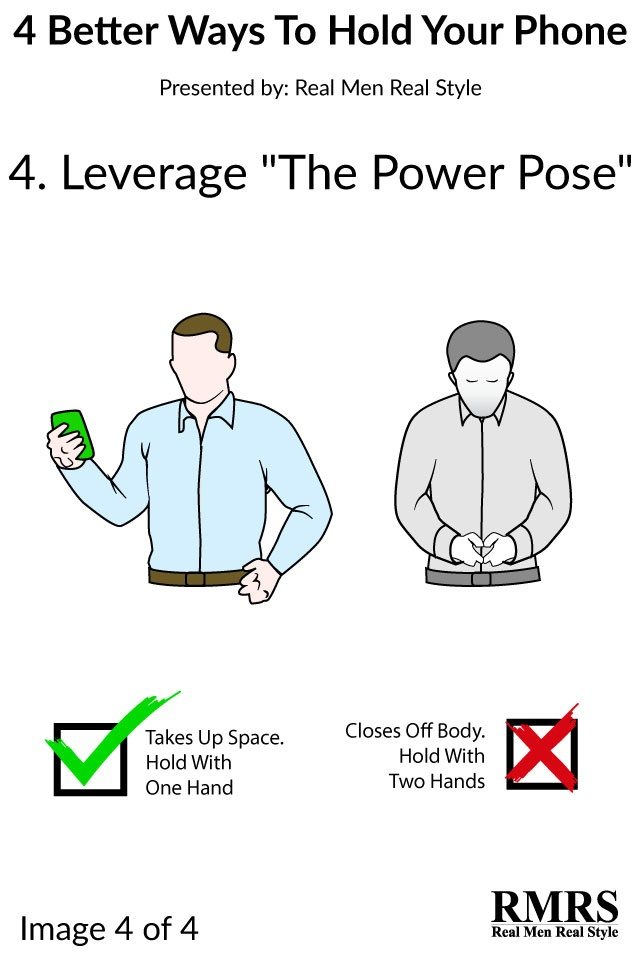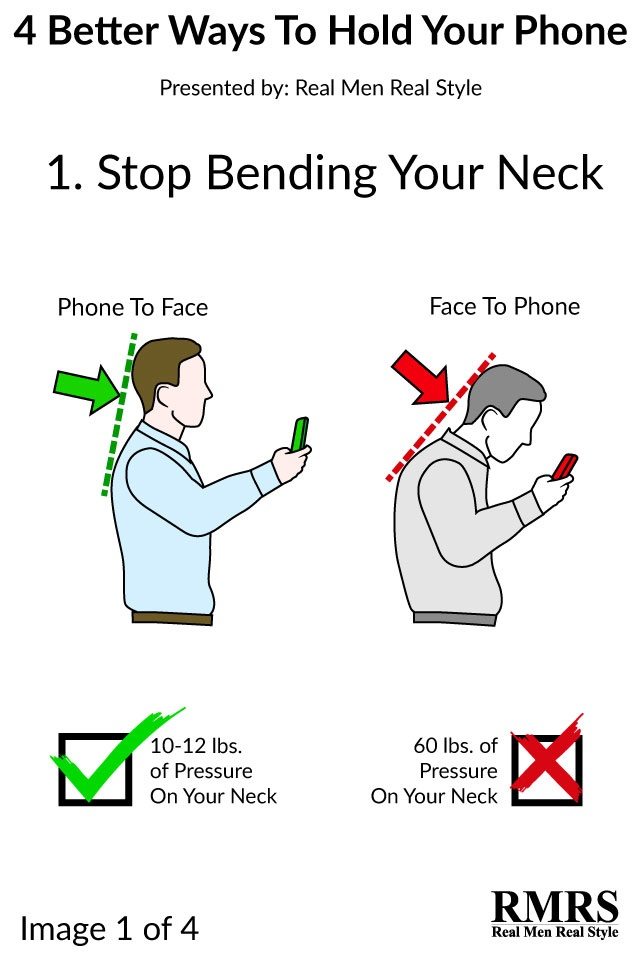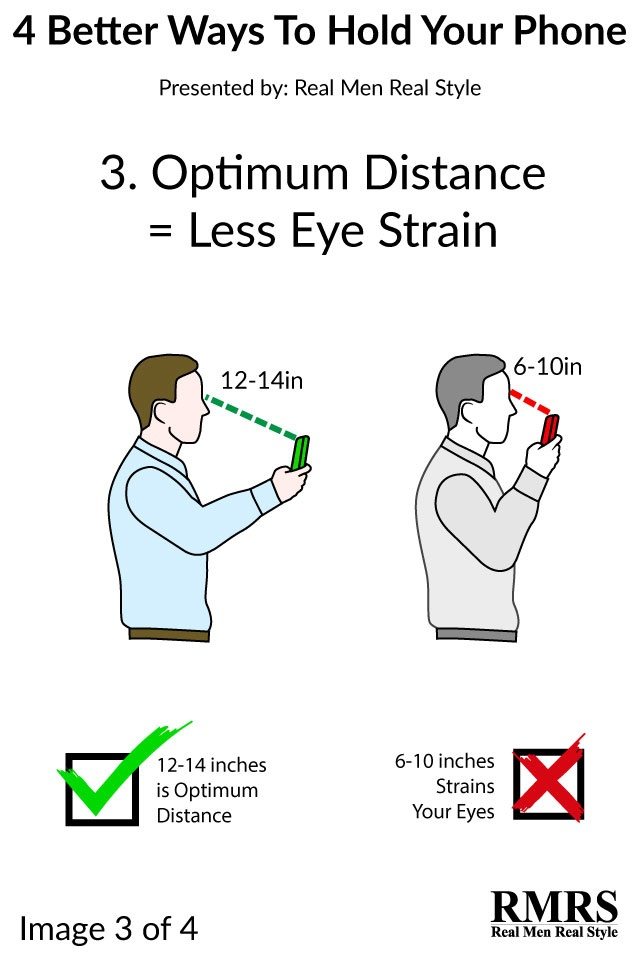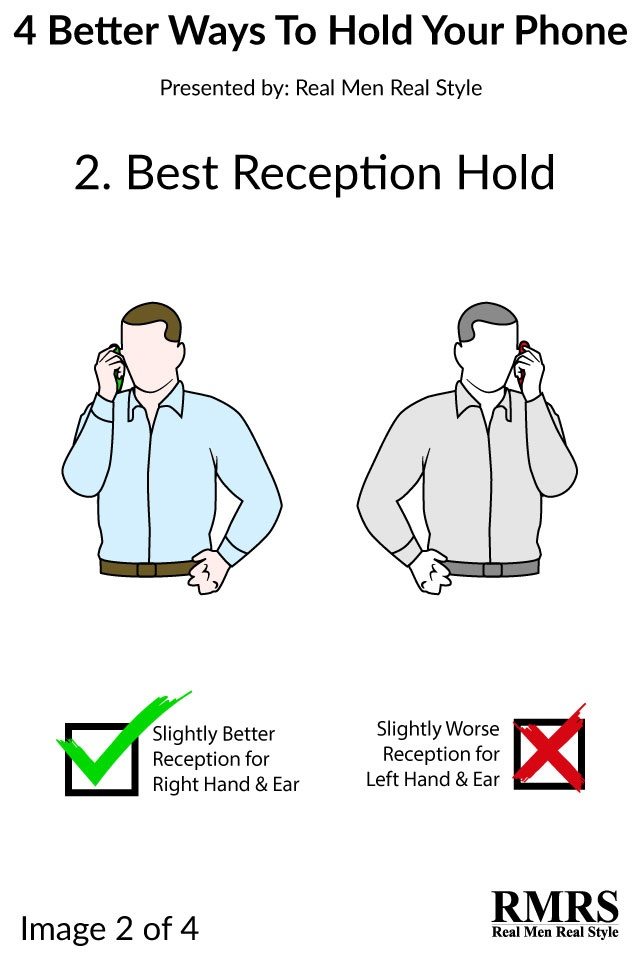Cell phones.
We all own one.
But how many of us hold it WELL?
‘Cause I've seen a lot of guys do it with…
- Shoulders hunched
- Arms pulled towards the body
- Neck tilted over
- Phone being brought close to the face
They might feel comfortable… but end up looking “weak” and “smaller”…
Instead – they should be following these 7 best postures & practices
(and so should you)
To look stronger & BAD ASS with a cell phone.
Keep on reading to learn what they are…
 Using Your Phone: Tip #1 – Avoid “Weak” Poses & Positions
Using Your Phone: Tip #1 – Avoid “Weak” Poses & Positions
Are you willing to be different? Even if it means you'll be holding your phone in an unorthodox manner?
Yes? Good for you! Because the majority of cell phone users are so used to “defensive” poses or positions that they don't even realize how weak they look.
The problem with “weak” (low-power) poses is they make you look smaller… and feel smaller.
With your arms and elbows brought close to the body, and the shoulders and neck bending down – it practically looks like you're curling up in a shell.
So go against the norm and adopt “strong” (high-power) poses when it comes to using your phone. It takes a good amount of confidence to do… as well as accepting the fact that it'll raise some eyebrows.
While Standing Up:
- Bring the phone to your face
- Hold the phone at eye level or slightly lower
- Use the phone with both hands or just one hand (while the other leans on a wall) so you can stand more comfortably without putting all the pressure on your feet
While Sitting Down:
- Avoid hunching your shoulders towards the phone
- Prop your elbow up so you can hold the phone at eye level more easily
- Relax and own the surrounding space (unless it's a tight area like a bus or subway train)
 Using Your Phone: Tip #2 – Don't Tilt The Neck
Using Your Phone: Tip #2 – Don't Tilt The Neck
Ever heard of text neck?
It's a modern spine ailment – where neck pain or damage is caused by looking down at your phone for too long. This action put lots of pressure on the neck.
And based on studies I read, there's a huge difference in the pressure that's applied to the neck when it's tilted at 60 degrees – from when it's not tilted at all.
• 0-degree tilt = 10-12 pounds of pressure
• 60-degree tilt = 60 pounds of pressure
The more pressure you put on your neck, the greater the chances of curving your spine over time. That's why it's crucial to master the art of bringing the phone to your face – not your face to the phone.
And if you manage to keep your neck straight and non-tilted, this will also force your head and shoulders into a better, higher position while you hold your phone. Your shoulder muscles may end up tiring quickly – but that's okay. It's better they absorb the pressure instead of your neck.
And tired shoulder muscles can serve as a good “time restricting feature” – telling you when to take a break from your phone, and to start using it for shorter spans of time to avoid pains.
 Using Your Phone: Tip #3 – Hold It From A Good Distance
Using Your Phone: Tip #3 – Hold It From A Good Distance
It's been reported that the average person holds their phone 7-10 inches from their face.
Compare that to the distance between the average person's face and a magazine or newspaper – which is 14 inches.
That's quite surprising. Especially since there's not much of a difference between cell phones and print materials in terms of font size.
So measure the distance of 12-14 inches between your face and dominant hand (at eye level). Then keep practicing that position so it becomes second-nature to hold the phone that way.
Remember – if you insist on using your phone from a closer distance than 12 inches, you put yourself at greater risk of headaches, eyestrain, and tired eyes. So master the feel of the perfect distance. And take some breaks from the screen now and then, after spending an hour or so glued to your phone.
Using Your Phone: Tip #4 – Lie Down Comfortably
What I like about this tip is it relies on a completely different muscle group from the neck and shoulders – the arms. It's about lying on your back with your knees bent and feet flat on the floor. The trick is to have strong arms which can be stretched out for a while before getting tired.
Next, try holding the phone over your face while you lie down to text and surf the Net (maintain 12-14 inches of a distance). This will position your head in the same plane as your shoulders – and you'll get to relax the muscles of your neck and upper back this time around.
Also, take note – you should refrain from using your phone in the dark while lying in bed. It can do some damage to your eyesight or cause temporary blindness (also known as transient smartphone blindness). But don't worry – this condition is pretty mild.
Using Your Phone: Tip #5 – Buy The Right Size
You can be holding your phone the proper way, keeping your neck straight.
But if it's not ideal for your hand size, you may struggle to hold it with one hand – and be forced to use both hands (which isn't the most badass type of look).
So take the time to figure out the right phone size for you – based on hand size, thumb length, and what’s comfortable for you to hold for an extended time.
And thanks to the tech professionals' site Experts Exchange – we can get a better idea of our options and which brands would suit us best.
For instance, the iPhone 6 is best held by a hand that measures 9.6 inches tall, and 4.6 inches wide. It's not the best choice for shorter or average guys – particularly because the average man's hand has a height of 7.4 inches and width of 3.3 inches.
Note: For your reference, also check out the Experts Exchange graphic – which reveals a “natural thumb zone” for each type of smartphone, based on the average hand size of both men and women.
 Using Your Phone: Tip #6 – Use The Right Hand & Ear
Using Your Phone: Tip #6 – Use The Right Hand & Ear
(This tip is mainly for Apple smartphone owners.)
Learn to automatically hold your phone beside your right ear, using your right hand.
Studies have shown that your right hand and ear are less likely than their left-hand counterparts to experience problems with reception or calls.
iPhones are known to be pretty bad at transmitting signals when the left-hand presses them to the left ear. This could be because the left-left combination somewhat covers the built-in antenna.
But posing-wise, there's really no difference or advantage to holding the phone on your right-hand or left-hand side.
Still, at the very least… you'll be spared from the extra hassle of switching arms and transferring your phone to the other side while listening to your calls.
Using Your Phone: Tip #7 – Put It Away
Finally, instead of holding the phone in one hand while walking to places…
…why not just leave it in your pocket?
There are tons of social events you'll be attending here and there – so don't let your cell phone get in the way of your opportunities to talk to different people, hear their stories and make good eye contact. You still want to act like a classy gentleman.
Try turning off your phone or setting it to ‘silent' – so you'll pay more attention to everything and live in the moment. You'll never know… what if your future wife happens to be standing in the same room… or crossing paths with you on the sidewalk? So don't allow technology to keep you in a “box”…
Click here to view the FULL Infographic – 4 Better Ways To Hold Your Phone
Click Here To Watch The Video – 7 BEST Ways To Use Your Phone