Online interviews are becoming increasingly common.
As more employers discover the convenience, and as more jobs — especially fast-moving tech sector jobs — are worked remotely, the trend is only going to continue.
Handling an online interview professionally is a key skill for the modern workplace.
The online interview lies somewhere between the phone interview and the in-person interview. It's visual, but not as personal as a face-to-face setting; remote, but not as removed from non-verbal cues.
That means bringing a mixed toolbag of social skills to all your online interviews: the strong voice and clear speech of a phone interview, the crisp visual presentation of an in-person interview, and the confidence and preparedness that any interview demands, regardless of medium.
Watch the video – How to Prepare for an Interview Online
Accepting an Online Interview
If a prospective employer (or a prospective client, or even a prospective employee) asks for an online interview, the impulse is of course to say yes.
Before you do, though, think through whether you've got everything that's necessary. At bare minimum, you'll need:
- a working computer that can run video and web browsing smoothly
- a fast enough internet connection to stream video without substantial lag
- a digital video camera compatible with your computer (or built in)
- a digital microphone compatible with your computer and camera (or built in)
- the interviewer's preferred software/app for video chat/conference
Don't plan on running out, acquiring those, and hooking them up the same day you need them. There are often compatibility issues that you don't want to be figuring out on the fly while your interviewer waits.
Do a test run. Make sure you can open the desired chat program, log in, and get a working video of yourself on-screen before setting an interview date. You can do a test-run with a friend to check how your video looks from both ends.
Once you're confident you can handle the interview technically, then send your confirmation. Get the date and time, and start planning ahead.
Preparing for an Online Interview
You want your online interview to look as much like a face-to-face interview in a professional setting as possible.
If you have an office space of some kind, that's usually the best place to set up. If you don't, try to approximate it with somewhere neutral and quiet. Think about what the interviewer is going to see around and behind you. Ideally, you want a shot that either frames you and nothing else (blank background), or else that has a very neat and professional-looking workspace in the background (an organized shelf of topic-relevant books, say).
Additionally, you'll want to keep technical needs in mind. Digital cameras, especially the cheaper ones, are prone to glare or wash-out in direct light. Set your interview space up in a camera-friendly manner:
- computer and camera set to frame your shoulders and head only
- camera lens aimed as directly toward face as possible (not tilted/angled)
- bright, warm light source positioned directly behind camera
- light source set higher than the face if possible (eliminates shadow)
- no light sources on-camera or brightly illuminating you from one side
- matte, neutral surfaces in background — nothing glossy
- no open windows or other lit glass surfaces in camera view
The simpler the set-up, the better. A blank bedroom wall isn't very exciting, but it gets the job done. (Assuming your bedroom isn't painted bright pink or anything like that.)
Keep potentially useful tools within reach: a notepad and pen, any prepared materials you've made for the interview, and a backup battery or power source if you're on a laptop. It doesn't hurt to have backup batteries for wireless peripherals, too, or better yet to have plugged-in, wired versions for the interview. Rummaging around swapping batteries out mid-interview is better than a disconnect, but it still doesn't look very professional.
Dressing for an Online Interview
Dress advice for an online interview is very easy: dress exactly the same way you would for a face-to-face interview.
Resist the sitcom-inspired temptation to dress nicely from the waist up, but lounge around in pajama pants and slippers off-screen. For one thing, it's inviting disaster — one cat bumping the camera or joggle of your elbow flipping the screen downward, and you've just showed everyone how unprofessional you are.
And even more importantly, it's putting you in a careless, at-home mindset. Dressing sharp from head to toe focuses your mind and tells your brain that it's serious business time.

(If you don't think it could matter that much, consider this: participants in psychological studies have performed better on math/science tests when wearing a doctor's white coat, even if they weren't doctors and had no advanced training themselves.
Even more striking, participants in the same study didn't do better when wearing the same coat, but told it was an artist's smock instead of a doctor's coat. How you perceive your own clothing has a powerful effect!)
Follow the standard interview advice: dress for the job you want to have, and then dress that up a touch. So, if you're hoping for a coding position where people in the office usually wear collared shirts but no jackets or ties, wear a collared shirt with a nice blazer and a tie. If you're applying to a necktie workplace, go ahead and put on the full suit. And so on.
Additionally, keep your clothes camera-friendly: avoid stripes, close-set patterns, and visible textures like herringbone or birdseye weave. Those will distort on-camera and appear to ripple, making you uncomfortable to look at.
Interviewing Online
If your computer is set, your room is set, and your clothes are set, you're ready to call in.
Set up all your programs and log-ins a good 15 minutes ahead of time. That way all you have to do is click and go whenever you're ready.
Close down everything on your computer that isn't relevant. You should only have the chat/conference program, the browser running it (if necessary), and any written materials or files to share that are relevant to the interview.
You can use the computerized setting to your advantage — if you've got notes you want to sneak a peek at, you can have those open in a text file rather than printed out on your desk. That way, when you check your notes, you're not looking away from the screen or obviously consulting anything. Just don't overdo them. Keep notes short, a few words at most, so that you're not tuning the interview out while you re-read your sentences.
Some tips for maintaining a good online interview:
- keep your eyes on the camera lens, not the screen, whenever possible
- use the mouse/keyboard when needed, but as little as possible
- when not using mouse/keyboard, keep hands flat or folded on desk
- stay stationary — a footed chair, rather than rolling, helps a lot
Take advantage of the digital medium when it's relevant to the job. Don't be afraid to share images or documents through the conferencing program, if it has those functions. Just don't get bogged down in the details of trying to e-mail things back and forth or use other programs to share files at the same time.
Regardless of setting, the heart of the interview should still be you, the other person, and what the two of you want from the meeting. Once you've mastered the digital set-up, treat it in all other ways like a face-to-face interview, and you'll be just fine.
Want more?
Discover How The Right Image Helps You Make More Money, Attract Women, & Command Respect
Learn the secrets of style in a structured environment leveraging my proven step-by-step master programs.